A : You can visit http://pop.umm.ac.id on your browser, then type username and password. For username, it needs addition @umm.ac.id
2. Q : How can lecturer/employee get UMM email account?
A : Lecturer/Employee can have UMM email account by directly come to the office of infokom in Network Division at ICT Building 2nd Floor.
3. Q : How to change e-mail password?
A : To change e-mail password, first, you must access your e-mail account on ://pop.umm.ac.id then click menu tab preferences, then in Login Options column click Change Password, there will appear new tab, then type old password, new password, Confirm (repeat to type new password), then click Change Password, then in the previous window click SAVE (in the upper left corner in the tab preferences).
4. Q : How to know e-mail password username, if forgotten?
A : You can know your username or password by calling infokom in network division or ext 178.
5. Q : How to delete e-mail in inbox, sent, draft, and junk folder?
A : By making checkmark in the e-mail item which will be deleted, then click Delete which is located in the upper of tab window.
6. Q : How to delete e-mail in trash folder?
A : By right clicking on the trash menu then select Empty trash
7. Q : How big is the maximum size of file attachment?
A : The maximum size of the file attachment on e-mail is 20 MB
8. Q : What kind of file which cannot be inserted into attachment file?
A : The kind of file that cannot be inserted is the file having exe.extension.
9. Q : How big is the e-mail quota that is obtained on every account?
A : The quota that is obtained on every e-mail account is 1 GB
10. Q : Why can the e-mail which is received belong to junk folder?
A : Because the email which is received by the system is indicated spam
11. Q : How to overcome if the e-mail which is received don't belong to junk folder?
A : If the e-mail which is received is not spam, you can move it into inbox folder by right clicking on the e-mail and select mark as not spam. So, the next e-mail with the same sender will automatically belong to inbox folder.
12. Q : Why cannot e-mail be used to send/receive?
A : There is possibility that your e-mail account is infected by spam. To get the solution, you can call the Network Division of infokom or ext 178.
.jpeg)