Hotspot
-
Q : Why doesn't the notebook wireless Device exist?
A : Make sure that the notebook wireless Driver has been installed.
-
Q : Why cannot my notebook be connected to UMM hotspot service?
A : Make sure that Wireless indicator in the right corner has been turned on (yelllow star sign as the indicator) if the Wireless indicator shows red cross sign, activate your wifi adapter (ex. fn+f2 in certain notebook brand) after connecting to UMM hotspot, but wireless indicator shows excalamation point, try to disable then enable the wireless adapter ()
-
Q : Why can it be connected to UMM hotspot but there is no login page?
A : There is possibility that IP address or browser cannot be automatically redirected to the page of UMM hotspot. Check IP address on the WIFI indicator and try to input it manually to the address of hotspot portal login on http://login-hotspot.umm.ac.id. If there is still trouble, you can come to the office of Network Division of INFOKOM . ext 178
-
Q : How if the access to the login page is always rejected? (fail)
A : Make sure that the Username and Password which are typed are correct. For student, use the registered Username and PIC, while for Employee Staff/Lecturer use UMM e-mail Username and Password. Make sure that username is not being used by other people.
-
Q : How if there is no problem in login and access the UMM intranet web service, but the access to the internet encounter trouble?
A : This problem occurs in the server in network division. You can come to the office of network division of INFOKOM, at ICT Building, 2nd floor ( ext. 178)
-
Q : How if I cannot access Hotspot service because of forgetting PIC?
A : Come to the office of Network Division of INFOKOM, at ICT Building, 2nd Floor for resetting and confirming new 'password.
-
Q : How if the internet access at the ICT Building Plaza is slow?
A : To get faster access, use Hotspot service in the area in which there are no many users (crowded), beacuse the ability of wireless tools is limited to several users.
-
Q : How if the file above 40 MB cannot be downloaded?
A : The limitation of download capacity is certainly done, but it is just for the file with extension except document file ( *.pdf ,*.doc, *.txt, etc. )
-
Q : How if the service of UMM Hotspot in the night just can be accessed at the ICT Building Plaza?
A : To ease control and supervision from the security of UMM (Security Personnel ) the connection which is opened 24 hours is just in the area of ICT Building Plaza.
.jpeg)